Struggling with multiple file versions and accidental overwrites? A content version control system can solve these issues by tracking every change, preventing conflicts, and improving collaboration. Here’s what you need to know:
- What it is: A tool that tracks edits, stores version history, and ensures everyone works on the latest file.
- Why it matters: Avoids outdated files, saves time, and reduces risks like branding mistakes or legal issues.
- How to start: Evaluate your team’s needs, choose user-friendly tools, and set up clear workflows with naming conventions and retention policies.
Whether you’re a small team or a large organization, version control ensures smooth collaboration and secure content management. Let’s dive into the details.
Set up Your Version Control System with Git and GitHub
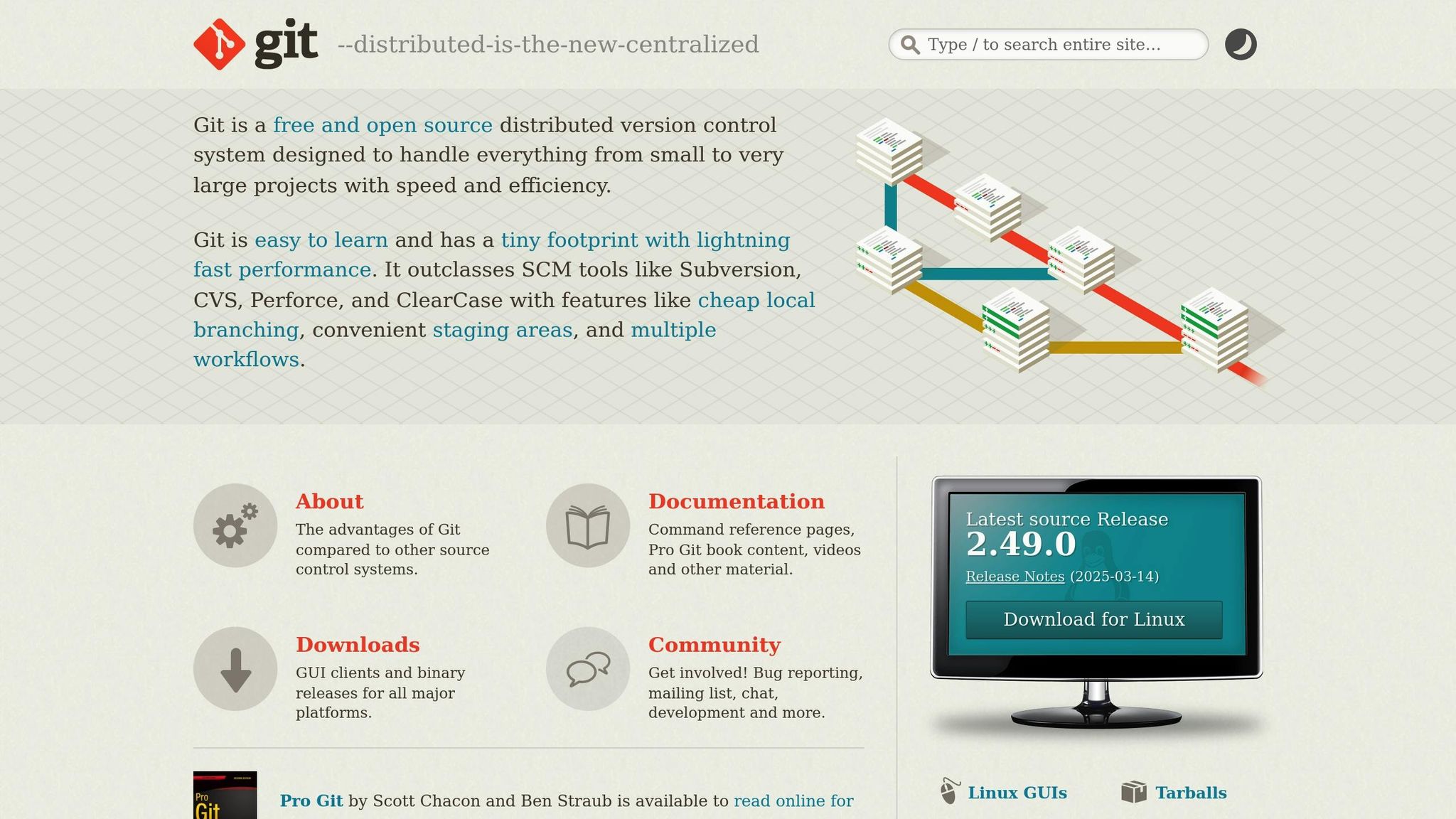
Planning Your Setup
Getting your version control system right from the start can save your team a lot of headaches down the road. A well-thought-out plan ensures your workflows run smoothly without unnecessary friction.
Evaluating Your Team's Needs
The first step in setting up an effective version control system is understanding what your team actually needs. Start by considering factors like team size, the type of projects you handle, and everyone's technical expertise. For example, smaller teams (around 5–10 people) often prefer straightforward, centralized systems, while bigger teams benefit from distributed systems that handle simultaneous edits more efficiently.
Think about your team's working hours and locations too. Are you all in the same time zone, or spread across different regions? Time zone differences can impact how you collaborate, so keep that in mind when choosing a system.
Technical know-how also plays a big role. Teams with more experience can take advantage of advanced features like branching and automated workflows. On the other hand, non-technical users will need something with a user-friendly interface that makes it easy to track changes without getting lost in the details.
Another key consideration is how the system fits into your current processes. It should complement your existing approval chains and review steps, not force you to overhaul everything. Timing matters too - introducing version control works best at the start of a new project or after wrapping up a previous one, when teams are more open to adopting new practices without disrupting ongoing work.
Once you’ve nailed down your requirements, you can focus on finding tools that address these specific challenges.
Selecting the Right Tools
With a clear picture of your team's needs, you can start evaluating tools that align with those requirements. Look for systems that integrate easily with the tools you’re already using for project management, communication, and content creation. Seamless integration helps avoid unnecessary complications.
Ease of use is just as important as functionality. A system packed with features won’t be much help if it’s too complicated for your team to navigate. For non-technical users, visual interfaces that make version tracking simple can be a game-changer. Advanced users, on the other hand, might prefer command-line options for more control.
Scalability is another must-have. The system should be able to grow with your team, handle increasing amounts of content, and adapt to evolving workflows. And don’t overlook security - features like user permissions, audit trails, and backups are crucial for managing sensitive data.
For content teams, tools like Masset can be a great fit. It offers AI-powered search, centralized content management, and built-in version control tailored for non-technical users. With unlimited team access and integrations with platforms like Slack, it’s a smart choice for marketing and content teams that need a straightforward but powerful solution.
Finally, factor in the effort it takes to train your team and implement the system. Consider the potential productivity boosts it offers. These elements all play a role in determining whether the tool is worth the investment.
Step-by-Step Setup Guide
Now that you've picked your tools, it's time to get your version control system up and running. This involves three main steps: setting up the technical foundation, creating workflows tailored to your team, and using AI to make everything run more smoothly.
Setting Up the System
Start by establishing a clear naming convention, such as "ProjectName_Version_Date_Status" (e.g., "BlogPost_v2.1_01-15-2025_Draft"). This makes it easy to identify and track files at a glance.
Next, organize your data repository with a logical folder structure. Group related content by project, content type, or campaign to keep things neat and make finding files a breeze.
Separate versions by stages and set clear deadlines for feedback. For example, once content moves from "Draft" to "Review", limit editing access to designated reviewers. This ensures smoother transitions and prevents accidental changes.
Define a branching strategy early on. For content teams, keep it simple: use the main branch for finalized content, create feature branches for major updates, and reserve development branches for experimental tweaks.
Finally, set up automated backups and retention policies. For instance, you might keep all versions of active projects but archive older ones after six months. These steps provide a solid technical foundation for effective collaboration.
Creating Team Workflows
With the system in place, focus on building workflows that encourage collaboration and efficiency. Structure these workflows around your existing approval process.
Centralize feedback and assign clear roles. Writers handle drafts, editors manage revisions, and managers approve the final versions. Keep all comments, suggestions, and approvals in one central location - this avoids the chaos of scattered feedback across emails, chats, and documents.
Schedule short weekly check-ins, about 15 minutes, to go over active projects, address version control concerns, and plan upcoming tasks. These quick meetings help everyone stay on the same page.
Prepare for conflicts by establishing a resolution process for when two team members edit the same content simultaneously. Make sure reviewers have access to tools that easily compare versions, so they can quickly spot changes without digging through entire documents.
Using AI for Version Control
AI can take care of repetitive tasks, freeing your team to focus on creating high-quality content. Start by introducing AI features gradually to complement your team's workflow.
Use AI to flag content for brand or SEO inconsistencies. For example, it can scan drafts for tone mismatches, missing elements, or violations of your brand guidelines.
Implement smart categorization to streamline organization. AI can analyze new uploads and suggest tags, categories, or project assignments based on the content. This reduces manual sorting and ensures consistency across your library.
Begin with one or two AI features to let your team adjust. Over time, you can expand these capabilities while keeping human oversight in place. AI should be a tool to support your team, not replace their expertise.
sbb-itb-5976c7f
Managing Your Version Control System
Once your version control system is up and running, keeping it organized and efficient over time is the next big challenge. To ensure smooth workflows and reliable content management, focus on two critical areas: setting smart retention policies and effectively tracking changes. These practices will help maintain clarity and accountability while streamlining collaboration.
Setting Up Retention Policies
Retention policies go beyond saving storage space - they’re about ensuring compliance, security, and system performance. A well-thought-out policy lays out how long to keep specific types of content, where to store it, and when to securely delete it.
Start by categorizing your content. For example, marketing materials may require a different retention period than legal contracts or blog drafts. Consider the purpose of each type of content, its relevance to ongoing operations, and any legal or regulatory requirements your organization must meet.
One practical method is to use tiered retention periods. For instance, high-activity items can have shorter retention windows, while critical content may need to be kept longer. This approach balances accessibility with long-term storage needs.
A survey by Seagate and Recon Analytics revealed that 90% of business leaders using AI believe that longer data retention improves AI outcomes, while 93% noted that AI adoption has reshaped their retention strategies.
Automation plays a big role here. Use your content management system to archive older versions automatically - perhaps after six months for active projects and two years for completed campaigns. Regular audits are also essential to ensure compliance and identify gaps. If issues arise, these audits can guide corrective actions and additional training for your team.
Finally, educate your team on the importance of adhering to retention policies. Clear communication and consistent training ensure everyone understands their role in maintaining these standards.
Tracking Changes and Activity
Tracking changes effectively is the backbone of transparency and accountability in team workflows. In addition to structured retention policies, having a robust system for logging modifications is key. Your version control system should record every change, including who made it, when, and why.
Encourage your team to write detailed commit messages and use standardized naming conventions. Instead of vague descriptions like "updated content", aim for specifics, such as "Adjusted pricing for Q2 2025" or "Corrected brand guideline errors in social media copy." This level of detail makes it easier to understand the context of changes.
Clearly define roles within your team - writers draft, editors revise, and managers approve. Audit logs should document every step of the process, providing a clear trail that enhances accountability and simplifies troubleshooting.
For situations where multiple team members are editing the same content, a three-way merge tool can help resolve conflicts. Make sure everyone understands the conflict resolution process by documenting it clearly.
Don’t overlook the importance of backups. Regular backups and disaster recovery plans are essential for protecting your content. Test your backup systems monthly, and ensure your team knows how to restore content if needed. While version control systems offer basic backup functionality, having a dedicated backup strategy adds an extra layer of protection.
For major projects, consider maintaining a CHANGELOG.txt file. This file, organized in reverse chronological order, can provide a quick overview of significant updates without requiring a deep dive into commit histories. It’s a simple way to keep everyone on the same page.
Finally, maintain clear revision histories to demonstrate your team’s diligence in content creation and approval. These records can be invaluable during audits or when demonstrating compliance with industry standards.
Conclusion and Key Takeaways
By following the strategies outlined above, adopting a version control system can truly transform your content team's workflow. It’s not just about managing files - it’s about improving accuracy, enhancing collaboration, and streamlining how your team creates and delivers content.
Benefits of Content Version Control
A version control system offers several practical advantages. First, it significantly boosts accuracy by tracking every change, recording who made updates, and ensuring everyone works with the latest version of a document. No more confusion over outdated drafts or conflicting edits.
Efficiency also gets a major upgrade. Version control helps avoid costly errors like brand inconsistencies, wasted time due to rework, or even legal risks from using outdated information. For instance, Hydratech Industries in Singapore implemented DocuWare to address chaotic filing systems and lengthy document searches. Their new setup automatically forwarded updated plans to managers for approval and notified the entire team when major changes occurred. This ensured everyone was on the same page, using the most current documents.
With benefits like these, adopting a version control system is a logical step forward.
Getting Started
Start by evaluating your organization’s specific needs. Think about factors like the size of your team, the volume of documents you handle, and the complexity of your projects. Choose tools that align with your workflow, focusing on features like accessibility, clear audit trails, security, and scalability.
Establish clear naming conventions and protocols during the setup phase to keep things organized.
Training is another key step. Make sure your team understands both the technical aspects of the system and the importance of following version control processes.
Finally, treat this as an evolving system. Regularly gather feedback, identify areas for improvement, and fine-tune your approach as needed. With a solid system in place and a commitment to ongoing refinement, your team will quickly see the value of a robust version control process. It won’t be long before you wonder how you ever managed without it.
FAQs
How can I choose the right version control system for my team's workflows?
To pick the best version control system for your team, start by assessing your team's size and technical expertise. If your team is highly skilled in technical tools, Git might be a great fit due to its powerful features. On the other hand, non-technical teams might lean toward simpler, more intuitive platforms that are easier to navigate.
You’ll also want to factor in the types of files you’ll be working with and the complexity of your projects. Some systems handle large files or intricate workflows better than others. Finally, don’t overlook practical considerations like how easy the system is to set up, how much maintenance it requires, and its collaboration tools. The goal is to find a system that fits seamlessly into your team’s workflow and boosts productivity without overcomplicating things.
What are the best practices for creating naming conventions and retention policies in a version control system?
To create effective naming conventions in a version control system, start by establishing a clear and consistent structure that your entire team can easily follow. Stick to standardized terms, uniform punctuation, and clear date formats like MM-DD-YYYY. A simple version numbering system works well - use something like v1.0 for major updates and v1.1 for smaller tweaks. This makes tracking revisions straightforward.
When it comes to retention policies, decide how long various file types need to be kept, based on either legal guidelines or your organization's needs. Make it a habit to review and archive older versions regularly. This helps reduce clutter, ensures accuracy, and keeps your team working efficiently.
How can AI improve content version control systems to boost productivity and ensure accuracy?
AI has the potential to transform content version control systems by automating tedious tasks and boosting workflow efficiency. Take Natural Language Processing (NLP), for instance - it can automatically tag and classify content, making it easier to organize and ensuring quick access to the most up-to-date versions. This reduces the chances of errors and simplifies team collaboration.
On top of that, AI can study user behavior patterns to fine-tune content for search engines and create more personalized user experiences. By taking care of time-intensive tasks, AI frees up teams to focus on more creative and strategic projects. The result? Better-quality content and more consistent outcomes. Incorporating AI into your system not only saves time but also makes content management smoother and ready to handle growth.


