The Problem
Folders and tags can only take you so far.
They help you store content, but they don’t help people use it.
When teams need to find materials for onboarding, sales enablement, or product launches, they need structure that reflects how they actually work — not just where files live.
The Solution
Collections bring organization and intention together.
They’re flexible groups that let you categorize content by how it’s used — so it’s easy to find, share, and repurpose across your company.
- Group assets by topic, audience, or workflow
- Make content easier to discover and filter through search
- Embed Collections directly into Boards to add structure and context
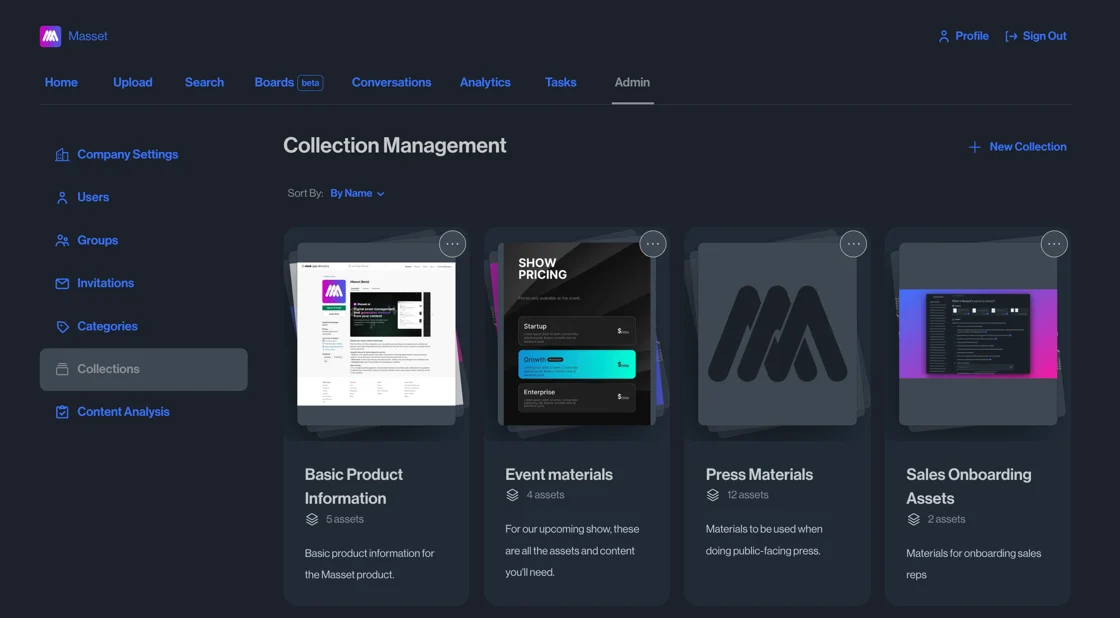
Key Use Cases
Collections help everyone stay organized and aligned:
By use case – Group everything for onboarding, enablement, or events.
By content type – Keep all videos, sales decks, or customer stories together.
By audience – Organize content for partners, customers, or internal teams.
How It Works
1. Create a Collection
Choose a theme or intention — like “Sales Enablement” or “Product Launch.”
2. Add your assets
Bring together files, images, and links from anywhere in Masset.
3. Tag and organize
Make it easy to find through categories and filters.
4. Use it everywhere
Embed Collections inside Boards or share them directly with teams and partners.
Why It Matters
Collections make your content findable, flexible, and reusable.
They give every piece of content a home and a purpose — helping your teams spend less time searching and more time sharing what matters.
- No more scattered content
- Clear organization by use case or audience
- One structure that supports everything else in Masset
