Content teams waste hours every day searching for files, dealing with outdated versions, and recreating assets. This disorganization leads to inefficiency, missed deadlines, and inconsistent branding. Here’s why it happens and how to fix it:
- Scattered storage: Files are spread across multiple platforms (Google Drive, Dropbox, etc.), creating silos.
- Inconsistent naming: Confusing file names make assets hard to find.
- Version control issues: Teams often use outdated files, leading to errors.
- Duplicate files: Cluttered libraries slow down workflows and waste resources.
AI-powered tools like Masset solve these problems by centralizing storage, automating tagging, and simplifying version control. This saves time, boosts productivity, and ensures brand consistency. If your team is drowning in disorganized assets, it’s time to rethink your approach.
Effective Digital Asset Organization and Metadata Strategy
What Causes Poor Asset Organization
A lack of proper asset organization can derail productivity and create unnecessary stress for teams. By identifying the root causes, businesses can tackle these problems head-on instead of merely addressing surface-level symptoms.
Assets Scattered Across Multiple Storage Systems
One major culprit behind poor organization is fragmented storage. Files often end up spread across local drives, cloud platforms, email attachments, and various departmental systems. This scattered approach creates silos that make finding files a time-consuming task. It's no surprise that 80% of content goes unused due to this kind of sprawl. On the flip side, businesses using Digital Asset Management (DAM) systems report saving an average of 13.5 hours per week - or about 34% of the workweek - by centralizing asset access.
Take Vaisala, for example. Their marketing team faced constant challenges with content requests from sales teams and partners who couldn’t locate the materials they needed. After adopting a centralized system, they built a self-service hub where teams could easily find and share localized marketing materials, 3D renderings, and product visuals.
"I used to spend 30% of my time just responding to requests for content. Now, people can access exactly what they need, when they need it." - Salla Ahola, Marketing Communications Specialist, Vaisala
Disorganized storage doesn’t just slow down workflows - it also introduces security risks. Sensitive brand assets stored in unsecured locations or shared through email increase the likelihood of data breaches and compliance violations. Adding to these challenges are inconsistent file naming practices and missing metadata, which further complicate asset management.
Poor File Naming and Missing Metadata
Inconsistent file naming is another common issue. Files with unclear or vague names often become nearly impossible to locate. This leads to inefficiencies, with 51% of marketers wasting money recreating assets simply because existing ones can’t be found. On top of that, 46% of marketers lose time downloading and re-uploading files across different tools, further dragging down productivity.
Missing metadata only makes things worse. Without proper tags, descriptions, or categories, even a well-organized library can turn into a maze. The impact is significant: 51% of employees spend over two hours daily searching for documents, while only 4% feel completely satisfied with their current systems. These issues with naming and metadata often lead to another major headache - version control problems.
Version Control Problems and Outdated Files
A lack of effective version control can wreak havoc on workflows. Without systems to track updates, teams frequently end up using outdated versions of files. This not only wastes time but also affects morale - 88% of employees report feeling demoralized when they can’t find the information they need to do their jobs. Additionally, 38% of respondents cite poor communication and collaboration as significant barriers to productivity.
Imagine a marketing team working on a product launch. If the marketing manager updates the product description, everyone involved needs access to the latest version to avoid inconsistencies. Without proper version control, outdated files can lead to errors and lengthy revisions. There’s also a security angle to consider: 70% of organizations have faced third-party data breaches caused by giving external vendors excessive access rights.
"Difficulty finding required data or documents is one of the key barriers to employee productivity." - IDC Research
To maintain brand consistency and ensure smooth workflows, proper organization and version control are non-negotiable. They allow teams to focus on creating impactful content rather than wasting time searching for files or correcting errors.
How AI-Powered Tools Solve Asset Organization Problems
AI-driven asset management tools are changing the game for content teams, taking over repetitive tasks and adding smart solutions to streamline workflows. These systems turn disorganized digital libraries into well-structured, searchable collections, helping teams work faster and more effectively. Here's how AI simplifies tagging, centralizes storage, and automates workflows.
AI Automatically Tags and Categorizes Assets
Manually tagging files is quickly becoming a thing of the past. AI tools use advanced algorithms to analyze content and assign relevant tags, identifying patterns, themes, and categories. This tackles the issues of inconsistent file names and missing metadata. For visual content, AI can scan images, videos, and audio files to detect objects, faces, text, or sounds, creating detailed metadata. It even works across languages, ensuring tags are relevant to different audiences.
For instance, a pharmaceutical company cut down manual tagging by 60%, speeding up campaign launches and improving content reuse. Considering marketers often spend around 16 hours a week on repetitive tasks, this kind of automation saves a lot of time.
To get the best results, teams should set clear tagging rules, train AI models with existing data, and regularly update the system to match changing needs. Emerging trends like cross-language tagging, multimodal AI (combining text, images, and audio), and sentiment analysis are pushing these tools even further.
Centralized Storage with Smart Search Features
AI-powered storage systems bring all digital assets into one place, eliminating information silos. These platforms go beyond basic file browsing by offering intelligent search features. They organize assets using keyword tagging, taxonomies, and attribute filters. Advanced search options might include in-document searching, pinned searches, auto-generated metadata, and user-adaptive suggestions.
Real-world examples highlight the advantages. Citizens reduced legal review workloads by 76% and cut approval times from 14–16 days to just 4–6 days. Similarly, Pacific Life standardized workflows to support 300 marketers across 20 different processes.
For successful adoption, it’s crucial to choose systems with strong security features like file encryption, detailed access controls, and seamless integration with CMS platforms and creative tools.
Automated Workflows Save Time and Reduce Errors
AI-powered automation takes asset management to the next level by simplifying approvals, version control, and rights management. Automating version control ensures outdated files aren’t mistakenly used. These systems reduce manual effort, speed up workflows, and deliver impressive results - some implementations have cut asset management time by 40%, reduced content search times by 50%, and achieved ROI over 340%.
Take Shutterstock as an example. In September 2024, they integrated AI into their DAM system to manage their massive image library. Using machine learning and image recognition, Shutterstock now automatically tags and organizes millions of images, significantly cutting down manual labor and boosting efficiency.
Automated workflows can also route assets to the right reviewers, track version histories, manage rights and permissions, and distribute approved assets across channels. Notifications keep everyone on track, while audit trails help with compliance.
To make automation work smoothly, teams should create clear processes for reviewing and approving assets, use automation for routine tasks like file renaming and metadata tagging, and set up alerts to keep projects moving forward. The goal is a system that runs efficiently while maintaining high standards for quality and compliance.
sbb-itb-5976c7f
How to Measure Asset Organization Improvements
Organizing assets effectively does more than just tidy up workflows - it drives real, measurable business value. To truly understand the impact of your efforts, you need to track the right metrics. Without clear data, it's tough to prove the value of your system or identify areas for improvement. Focus on metrics that directly tie to business outcomes, as they help quantify ROI and operational gains.
Key Metrics to Track for Asset Organization
Search efficiency is a powerful indicator of how well your system is working. Keep an eye on search queries, success rates, and how long it takes to retrieve files. For instance, when Hootsuite integrated their content management system with a digital asset management platform, they could track the views and downloads of visual content like white papers. This gave them valuable insights into the performance of their content strategy.
Asset reuse rates show how often existing assets are repurposed. High reuse rates suggest your system is well-organized, helping to cut production costs and speed up campaigns. Essentially, the more your team reuses assets, the less time and money they spend creating new ones from scratch.
User adoption rates reveal how user-friendly your system is. If adoption rates are low, it could mean the system is too complicated or doesn't align with your team's workflow. Metrics like login frequency and usage patterns can help pinpoint where the system might be falling short.
Version control accuracy measures whether teams are using the latest and correct versions of assets. Poor version control can lead to outdated materials being used, which not only affects brand consistency but also wastes time in the approval process.
"Content analytics give you visibility into your content across its entire lifecycle. You can see where it's used, when, by whom, and for what purposes. You can see at which point it stops doing its job, so you can improve." - Acquia
It's also important to track both individual asset performance and group-level trends. For individual assets, look at metrics like downloads, share views, and intended use cases. On a group level, monitor things like portal views, collection usage, and which asset categories perform best.
Once you gather this data, the next step is to translate it into clear ROI figures and efficiency gains.
Calculating ROI and Efficiency Improvements
Time savings are one of the easiest ways to measure ROI. On average, workers spend 2.5 hours a day searching for files - that’s roughly 30% of their productive time. Imagine saving four hours per week for just four employees. That alone could result in annual savings of about $20,800.
Lower production costs are another benefit. When teams can quickly find and reuse existing materials, they spend less time recreating content and more time on strategic tasks. For example, a tech training company leveraging AI-powered contact center operations reduced response times from 24 hours to just 6 hours, automated over 80% of inquiries, and boosted customer satisfaction by 13%. These changes led to potential annual savings of $120,000.
Faster approval cycles are critical for reducing time-to-market. By tracking the time it takes from asset creation to final approval, you can see how improved organization minimizes bottlenecks and speeds up review processes.
Quality improvements show up in fewer errors, better compliance, and stronger brand consistency. For example, Varian's monitoring system flagged illegal content usage by an approved vendor, saving the company thousands of dollars and protecting its brand integrity.
"Measuring AI success is essential for ensuring alignment with business goals, driving long-term value, empowering data-driven decision-making, and optimizing performance and resource allocation." - Asong Suh, Managing Director, Customer Solutions, Sand Technologies
Revenue impact ties asset organization to broader business goals. Better organization means faster campaign rollouts, more consistent messaging, and improved content performance across channels. Take OTTera, for example. By adopting data analytics software for business intelligence, they gained competitive advantages, expanded into new markets, and became one of the fastest-growing Platform-as-a-Service providers globally.
The best way to measure success is by combining hard data with feedback from your team. Start by setting clear, measurable goals before implementing changes. Establish baseline metrics, track your progress regularly, and remember: long-term ROI comes from ongoing improvement, not one-off fixes.
Conclusion: How Masset Solves Asset Management Problems
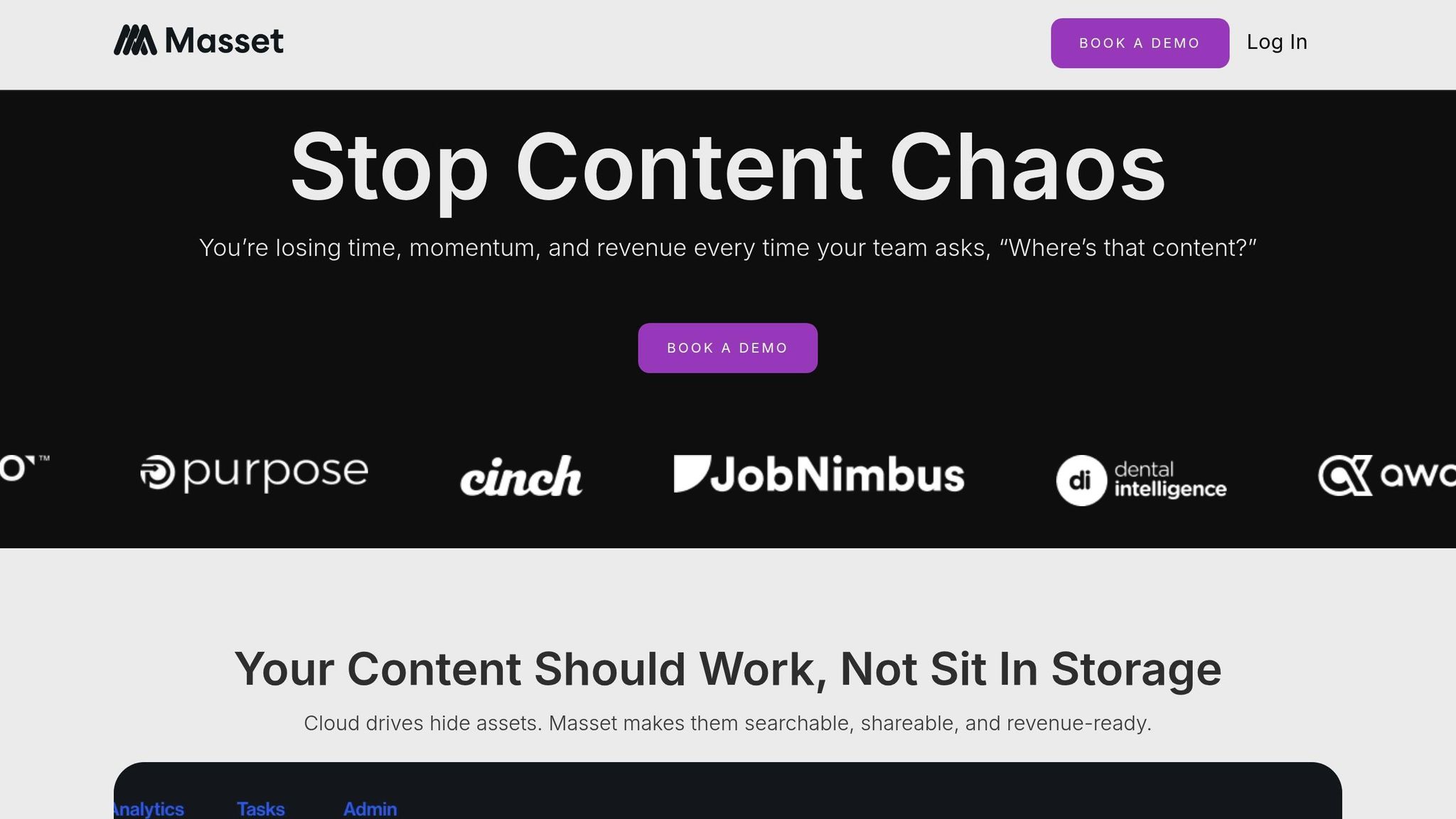
Masset tackles the biggest headaches in asset management, like scattered storage and time-consuming manual tagging, with its AI-driven platform that simplifies how teams organize and access content.
The platform’s AI-powered auto-tagging uses machine learning and natural language processing to automatically tag and categorize assets, cutting out the delays caused by manual processes.
Keeping track of the latest versions of assets is another common challenge. Masset makes version control effortless with its one-click update system. Anytime an asset is updated, the platform notifies all relevant users, ensuring teams always have the most up-to-date materials and maintain consistent branding.
With Slack integration, Masset brings content management directly into your team’s daily workflow. Team members can search, view, and share assets without ever leaving Slack. Plus, the content flagger feature makes it easy to mark assets that need revisions, keeping everything organized and actionable.
By unifying content into a single, searchable hub and integrating with tools like HubSpot and Salesforce, Masset eliminates the need to dig through multiple systems or worry about outdated versions. Everything you need is in one place, ready to go.
For content teams that want to spend less time managing assets and more time creating, Masset automates the busywork, freeing up time for creativity and boosting productivity.
FAQs
How does Masset use AI to help content teams organize and manage digital assets more efficiently?
Masset uses AI-driven tools to help content teams streamline their workflows and save time by automating essential tasks in digital asset management. For instance, its AI can automatically tag and organize files using metadata, making it much quicker to find specific assets without the hassle of sifting through countless folders.
On top of that, Masset's AI features offer insights into asset usage and performance, helping teams make smarter, data-backed choices for their content strategies. By cutting down on repetitive tasks and simplifying processes, Masset allows teams to focus their energy on crafting top-notch content rather than getting bogged down in asset management.
What are the main advantages of centralizing digital assets, and how does it improve productivity for content teams?
Centralizing digital assets helps content teams stay organized, efficient, and consistent. When everything is stored in one place, it’s easier to locate files, avoid duplicates or outdated versions, and keep workflows running smoothly. This means less time spent digging through folders and more time working with the right, up-to-date resources.
The productivity boost is hard to ignore. With a centralized system, teams can shift their energy toward creative and strategic work instead of getting bogged down by administrative tasks. Projects get completed faster, and collaboration becomes seamless since everyone has access to the same assets. Plus, it strengthens security by managing access to sensitive files. In short, it streamlines processes and helps teams work smarter, not harder.
How can AI-driven tools help maintain brand consistency and prevent the use of outdated assets?
AI-powered tools play a key role in keeping brand identity consistent across all digital assets. They ensure everything stays aligned with the latest brand guidelines by automatically syncing updates in real time. This means your team always has access to the most current versions of logos, fonts, colors, and other key elements. Plus, these tools run automated checks to catch any errors in how brand elements are used, minimizing mistakes.
To add another layer of protection, AI systems manage access to assets, ensuring only authorized users can make changes. This prevents outdated or incorrect versions from being used by accident. By simplifying these processes, AI tools not only help protect your brand but also save time and make workflows smoother.


